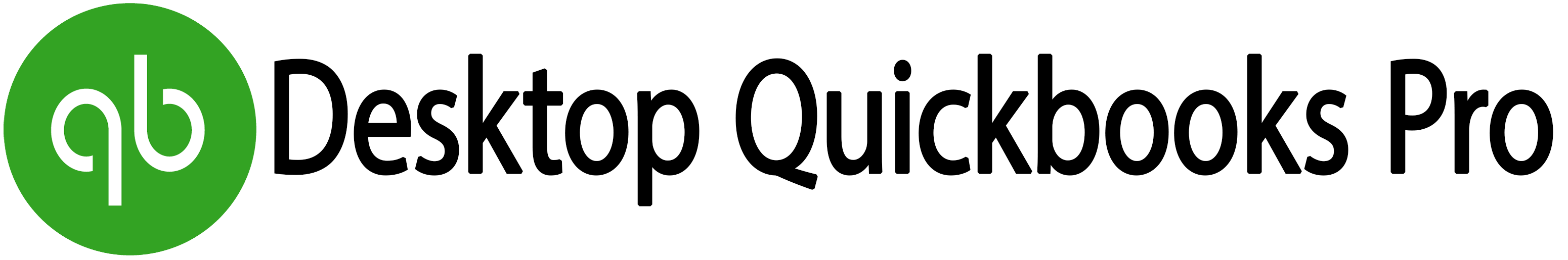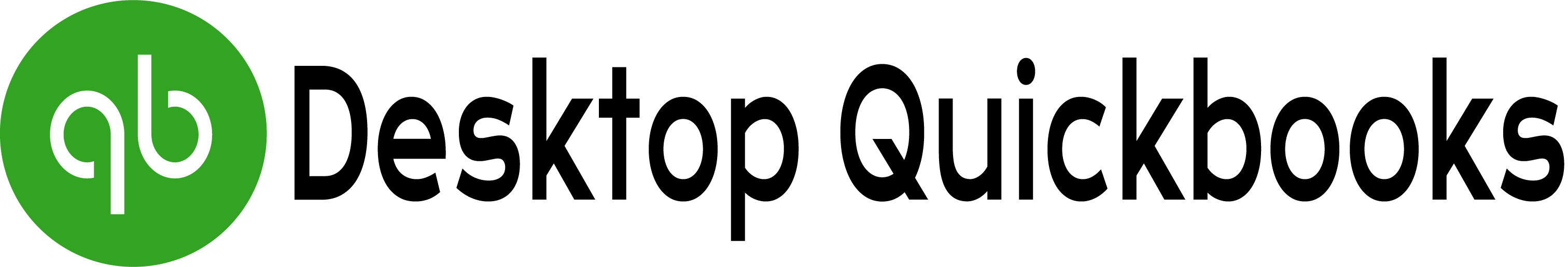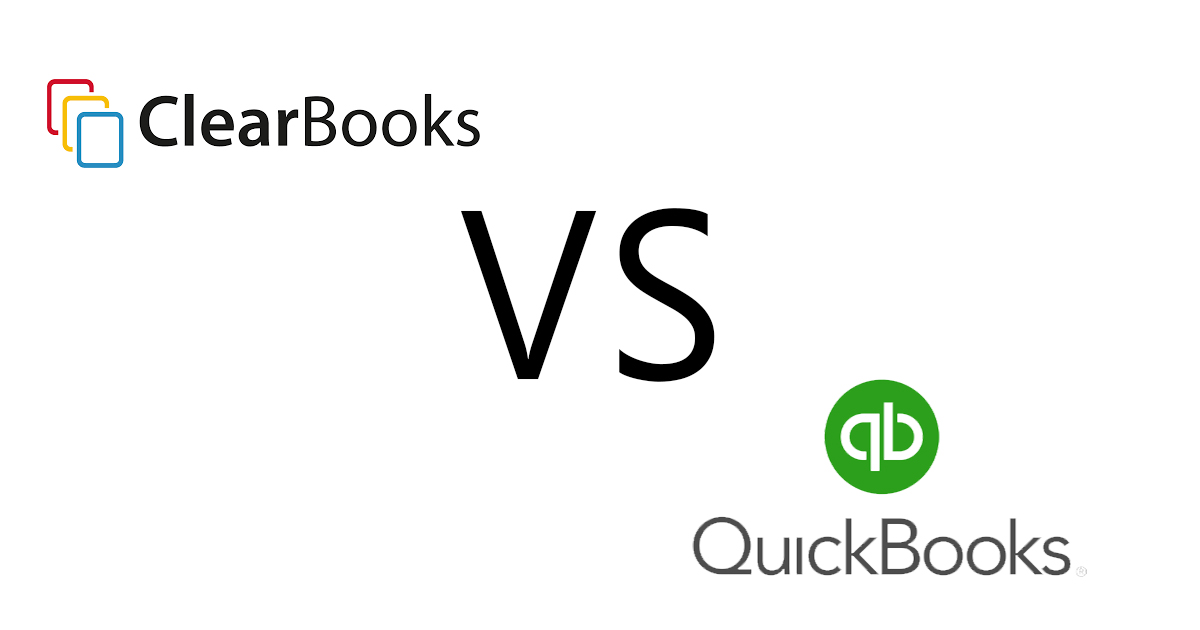
ClearBooks vs QuickBooks: Which Accounting Software Is Right for You?
In today’s fast-paced business environment, choosing the right accounting software is crucial for financial accuracy, efficiency, and growth. Two popular options — ClearBooks and QuickBooks — cater to small and medium-sized businesses, but they differ in functionality, pricing, and user experience. This guide offers a detailed comparison to help you decide which one suits your business best.
Table of Contents
- Overview: ClearBooks and QuickBooks Compared
- Key Differences at a Glance
- Features Comparison
- Pricing & Plans
- Which Software Should You Choose?
- Conclusion
Overview: ClearBooks and QuickBooks Compared {#overview}
ClearBooks is a UK-based cloud accounting software tailored primarily for small businesses and sole traders. It’s known for its simplicity, compliance with UK accounting standards, and support for VAT and Making Tax Digital (MTD).
QuickBooks, developed by Intuit, is a global leader in accounting software with both Online and Desktop versions. It supports a broad range of features, from invoicing and payroll to advanced reporting, and is widely adopted by small to mid-sized businesses around the world.
Key Differences at a Glance {#key-differences}
- Target Audience: ClearBooks is UK-centric; QuickBooks supports global users.
- Ease of Use: ClearBooks offers a clean, simple interface for beginners. QuickBooks offers more depth but with a steeper learning curve.
- Integrations: QuickBooks supports more third-party integrations than ClearBooks.
- Mobile Apps: Both offer mobile apps, but QuickBooks provides more robust mobile functionality.
Features Comparison: What Each Platform Offers {#features-comparison}
Invoicing and Billing
ClearBooks allows users to create branded invoices, set up recurring billing, and track payments. It’s straightforward and ideal for small business owners who need quick, efficient tools.
QuickBooks offers advanced invoice customization, automated payment reminders, and the ability to accept online payments directly through invoices. It supports multi-currency billing, which is especially useful for international businesses.
Bank Reconciliation and Transactions
ClearBooks offers automatic bank feeds, allowing for easy reconciliation and transaction matching. However, its bank feed options are more limited compared to QuickBooks.
QuickBooks excels here, with robust bank feed connections, real-time syncing, and AI-powered transaction categorization, saving hours of manual work.
Payroll and Taxes
ClearBooks provides UK payroll capabilities and is MTD-compliant, making it a good choice for UK businesses.
QuickBooks supports payroll in multiple regions (including the US and UK), integrates with tax software, and automatically calculates VAT, PAYE, and more.
Pricing & Plans {#pricing-plans}
Affordability is a key factor for any small business. Let’s compare the pricing models of ClearBooks vs QuickBooks:
ClearBooks Pricing
ClearBooks offers a few simple pricing tiers:
- Starter Plan: Affordable and ideal for sole traders.
- Small Business Plan: Adds invoicing, expense tracking, and VAT returns.
- Large Plan: Suitable for growing companies that need full accounting functionality. All plans come with a 30-day free trial.
QuickBooks Pricing
QuickBooks offers a wider variety of pricing plans:
- Simple Start: Good for freelancers and basic needs.
- Essentials: Adds bill management and multi-user access.
- Plus: Includes inventory and project tracking.
- Advanced: For scaling businesses needing advanced reporting and automation.
While QuickBooks can be more expensive, it also delivers significantly more features, especially for larger or growing businesses.
Which Software Should You Choose? {#which-software}
Ultimately, your choice depends on your business size, location, and feature needs.
Choose ClearBooks If:
- You’re based in the UK and need MTD compliance.
- You prefer a simple, clean interface with basic accounting needs.
- Your budget is tight, and you don’t need advanced features.
Choose QuickBooks If:
- You want a globally recognized accounting platform.
- You require complex features like payroll, inventory, or advanced reports.
- You expect your business to grow and need scalable solutions.
Conclusion {#conclusion}
When comparing ClearBooks vs QuickBooks, there is no one-size-fits-all answer. ClearBooks is excellent for small UK-based businesses seeking simplicity and local compliance. In contrast, QuickBooks is more powerful and flexible, suitable for businesses needing depth, integrations, and global functionality.
Before choosing, take advantage of free trials and consider the long-term needs of your business. Both platforms are strong contenders, but the best accounting software is the one that aligns with your goals and workflow.